Step 1: Enabling Pipeline Monitoring
GitLab provides built-in features to monitor the health and performance of your CI/CD pipelines. Here’s how to enable and use these features for your Flask application:
Pipeline Schedules:
Pipeline schedules allow you to run pipelines at regular intervals, such as nightly builds or weekly tests.
To set up a pipeline schedule:
- Navigate to your GitLab project.
- Go to
Build>Pipeline schedules - Click
Create a new pipeline scheduleand fill in the details (e.g., cron syntax for the schedule, branch to run the pipeline on).
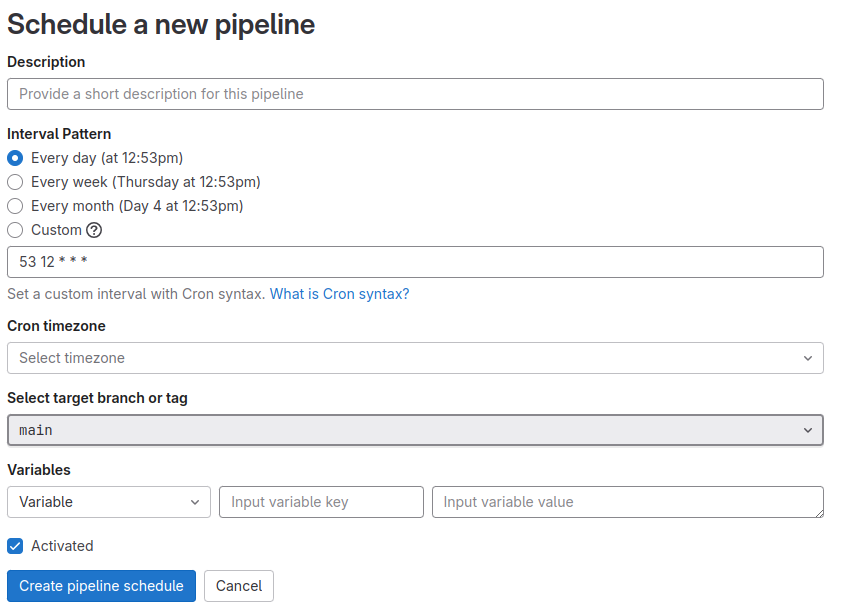
- Click on the
Create pipeline schedulebutton to start running the pipeline at the specified times.
Pipeline Analytics:
GitLab provides pipeline analytics to help you track the performance and efficiency of your pipelines, which is useful for monitoring the success rate and build times of your Flask project`s pipelines.
To access pipeline analytics:
- Go to
Analyze>CI/CD analyticsin your GitLab project. - Review the available metrics, such as
pipeline duration,success rate, andfailure rate.